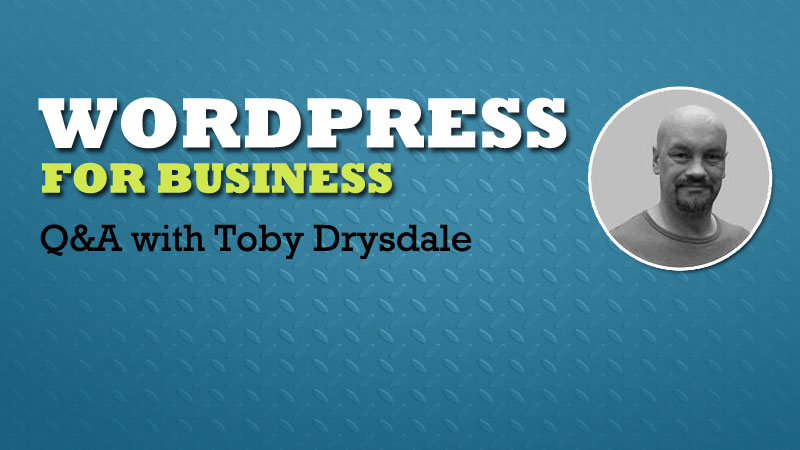Today, we are proudly joined on the Smartdog digital blog by a very smart man who deals with WordPress themes and development on a daily basis, Toby Drysdale, who is the Chief Technical Officer at Gimme Media.
We’ve known Toby for quite a while here at Smartdog and we’d thought we bring over some of his insight and knowledge to help individuals like you who might be considering using WordPress for their company or blog.
So Toby, I’d like to ask you a few questions on WordPress best practices and how WordPress can be used more effectively for businesses.
Toby: ‘Sure thing’
Q: Why do you think so many businesses are turning to WordPress as software to run their company website or blog from?
I think there are a number of reasons to be honest. Price, development time, technical skills, maintenance in a nutshell.
To elaborate a little further:
-
Price – With the platform being free itself, the themes & plugins are cheap to buy – the initial outlay is so small compared to traditional bespoke coded websites.
-
Development time – You can have a functional website up and running in less than a day compared to the weeks/months that you expect with traditionally coded websites
-
Technical skills – Most hosting companies offer one click installers of WordPress, so you don’t even have to spend the “5 minutes” that it takes to install it manually. Adding plugins is a simple affair and adding new content and images is on a par with a simple Word processor.
-
Maintenance – No more going to web developers to get a new piece of content in there – and paying a pretty penny for the joy. WordPress allows you to do it all yourself.
Illiya: I would also add to what Toby has put that there are a number of plugins that you get download for free from the WordPress plugin depositary.
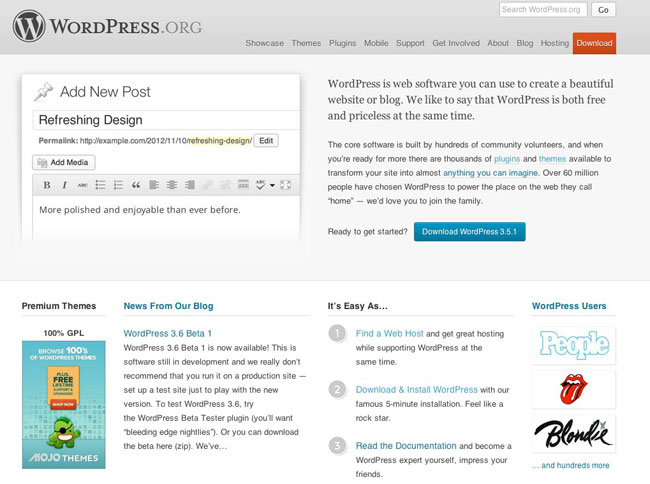
Q. Where do you buy your WordPress themes from primarily? What theme companies or designers do you specifically recommend?
I buy from a number of sources. Themeforest seems to get a fair share of my money these days, but I have a developer’s license at Elegant Themes who offer a stupid amount of themes for an annual fee of $39. Themefuse and FrogsThemes also deserve a mention for high quality themes that I use and have bought.
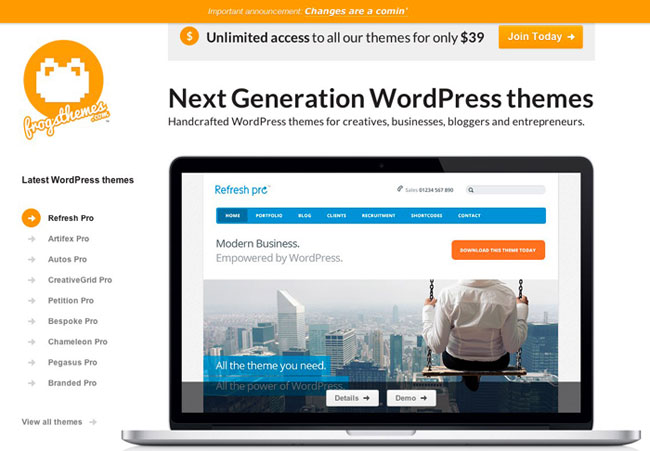
Q. Do you think businesses are finding WordPress easier to use than other CMS’s that you have used in the past?
I would say yes, with over 20% of the “worlds” websites being WordPress based it kind of speaks volumes.
With the mainstream free alternatives out there being Drupal and Joomla, WordPress seems to have stolen a massive march on them without having to do any advertising, so there must be something in it.
Q. What is one of biggest stumbling blocks when it comes to developing a WordPress website for a client?
I would say this stumbling block isn’t just reserved for WordPress – educating them as to what is important on a website and what isn’t. I still get a few that feel because it’s “their” site, they know what’s best and want certain stuff that just isn’t important or required.
An overly large logo, a stats counter or news ticker seem to be more important than a lead capture form, a prominent call to action or a well proportioned and structure website!
You can almost hear them crying as you tell them that their logo, that takes up half of the screen, is not important to their potential customers and won’t help them generate new business (and yes, I still get people who want a stats counter).
Q. How do you see WordPress being used by bigger companies in the future?
For blue-chip companies (FTSE100, NASDAQ, etc.) – purely as a blogging and brand awareness platform – not for main site prominence. There are some big names out there that already use WordPress in this way and have great looking and engaging sites, but I don’t see them switching to WordPress for their main sites.
It wouldn’t surprise me though if a few of them concentrated some of their efforts into Google+ for his kind of work. Whilst, I’m not a big fan of Google+ and its layout or usability, it is starting to gain momentum for brand awareness projects – watch this space!
Q. What is the most important WordPress Plugin that a business should install on their WordPress site?
Ohhh crumbs, just one – wow, toughest question I’ll have all day that. From an important to me point of view it has to be one that saves me a lot of time and that would be Yoast’s WordPress SEO plugin.
All plugins are about saving time, but WordPress SEO implements stuff site wide and saves me a heck of an amount of time, not just in the initial setup but from a long term point of view.
Q. How important is it for businesses to consider investing into reputable hosting for WordPress?
Very. There are so many hosting companies out there it is sometimes hard to see the wood for the tress.
I recommend checking out up-time, complaints about customer service, how long they’ve been in business, where the servers are based – before you consider the things they offer you in their packages.
Not everyone needs dedicated servers or can justify the cost associated with them – but if you’re only paying £3.00 a month for your hosting, don’t expect a quick site or stellar customer service.
Q. What are the main pitfalls in trying to setup a WordPress theme yourself? How easy do you think it is for non-technical users?
The main pitfall for me is in the theme itself, buying a theme that isn’t coded correctly or doesn’t work how it was portrayed to work.
If it is coded correctly and is flexible enough, there aren’t too many pitfalls for the experienced developer.
However, for somebody who isn’t technical I would say they tend to go with what looks good on the theme author’s sales page.
They presume that because the theme is for sale and looks good – then everything will work properly.It isn’t always the case and can be frustrating when things don’t work properly and they don’t know why – or don’t have the technical skills to identify it, let alone rectify it.
One other pitfall I see is plugin overload. They see so many plugins that they think they can have them all, without realising the effect it has on site speed and compatibility. One of my favourite questions to clients who have done this is
“So, which one of the 50 plugins do “you” think broke your site?”
Q. Have you got any advice on WordPress Security? What should businesses do to protect their installations?

First thing a business should do is “expect” some form of hacking attempt in the first month of their site going live.
Too many business owners have the mentality that nobody would bother to hack “their” site. Wrong. They have a vision of some geeky kid sat in his pyjamas in his bedroom furiously tapping at the keyboard to hack into websites.
What they don’t realise is that automated programs do it now and WordPress sites, from a bots point of view are easy to spot. There isn’t a website I own, or manage that doesn’t have at least one hacking attempt every day or two and most are several times a day.
Second thing to do is to not install every security plugin on the market to protect their site. That in itself can cause further security holes.
Thirdly, get some proper advice and help. Don’t expect this to be cheap, but do expect it to be cheaper than having to rebuild a website or have somebody like me take out all the malicious code that has been added.
Fourthly, backup your site – regularly. Most hosts make this so easy for you it would be shameful if you didn’t. But please, please, please – do not store your backup on the same server as your website. Back it up locally, make a separate backup on a USB stick or DVD, even cloud storage – but never have your backup on the same server as your website.
Q. Why do you think so many business fail to produce an effective website, even if they do use WordPress?
I refer to the point in earlier – businesses don’t understand what is involved. It’s like taking a bricklaying course and expecting to be able to build the house, do the plumbing, wiring, interior design etc. There is a lot more to websites than just installing WordPress, a theme and a few plugins!
Illiya: A big thank you to Toby for answering all these questions and adding to the already great advice on WordPress that we have been adding to this blog for a while. Stay tuned for more advice and interviews from my other colleagues in the digital industry.